Navigating to the Protocol Definitions Page
- Click on the Protocol menu item in the left navigation menu.
- This will display two sub-menu items: Definitions and Configurations.
- Click on the Definitions sub-menu item under the Protocol menu to navigate to the Protocol Definitions page.
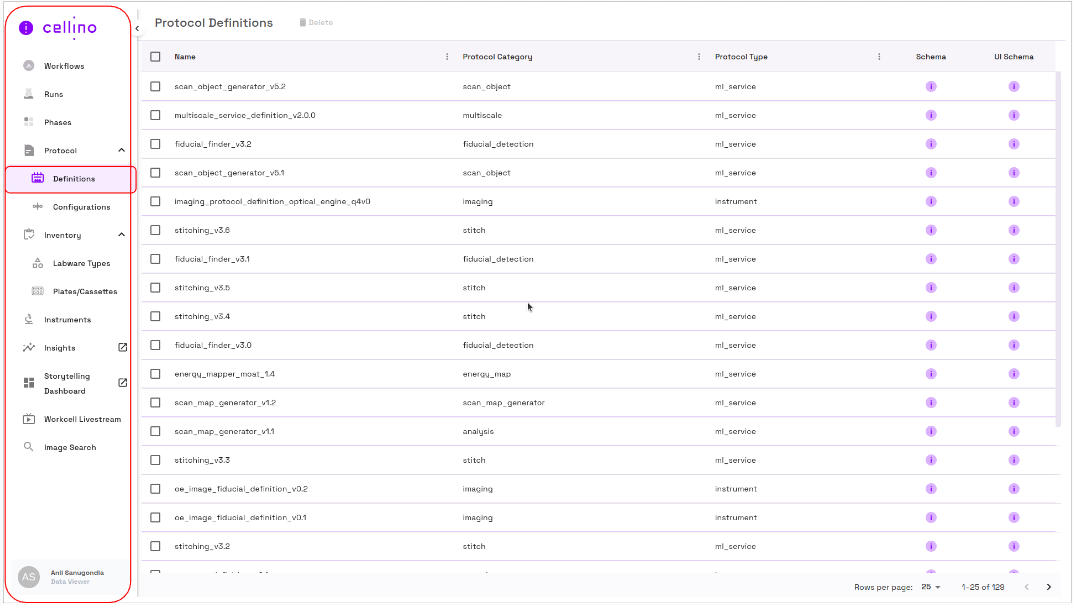
Protocol Definitions Page Overview
The Protocol Definitions page displays:
- A title at the top left of the page.
- A Delete action button next to the title.
- A table of existing protocol definitions.
Protocol Definitions Table Columns
The protocol definition table includes the following six columns:
- Checkbox Column - Used to select a protocol definition.
- Protocol Name Column - Displays the name of the protocol definition.
- Protocol Category Column - Displays the category of the protocol definition.
- Protocol Type Column - Displays the type of the protocol definition.
- Schema Column - Displays the schema used to dynamically create a protocol.
- UI Schema Column - Displays the schema used by the UI to render a dynamic protocol creation form.
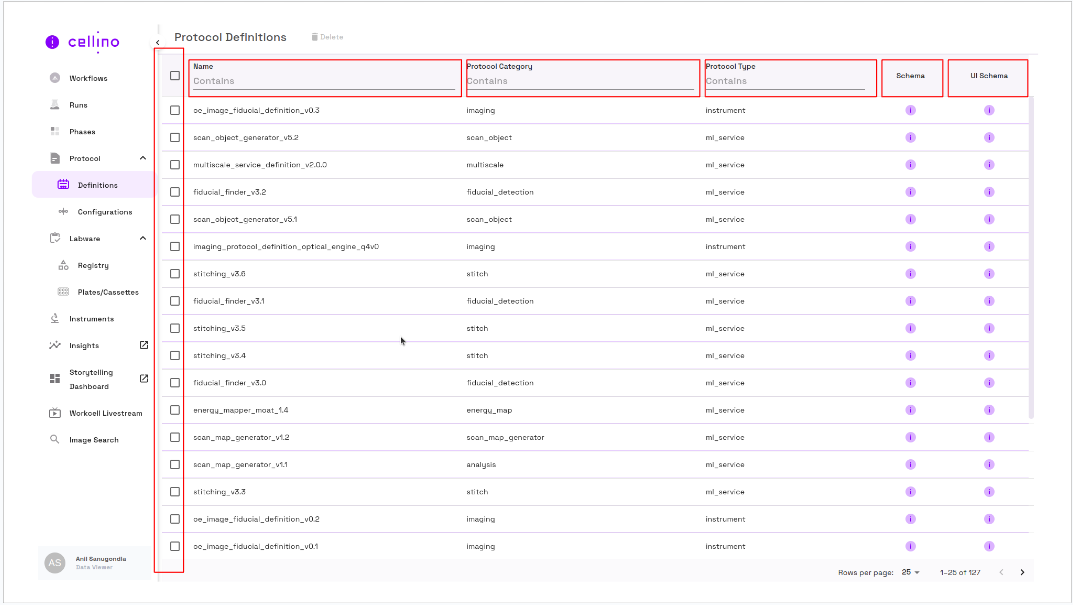
Column Filters
The Name, Protocol Category, and Protocol Type columns include a text filter. Users can filter the data in the protocol definitions table by entering filter criteria in these filters.
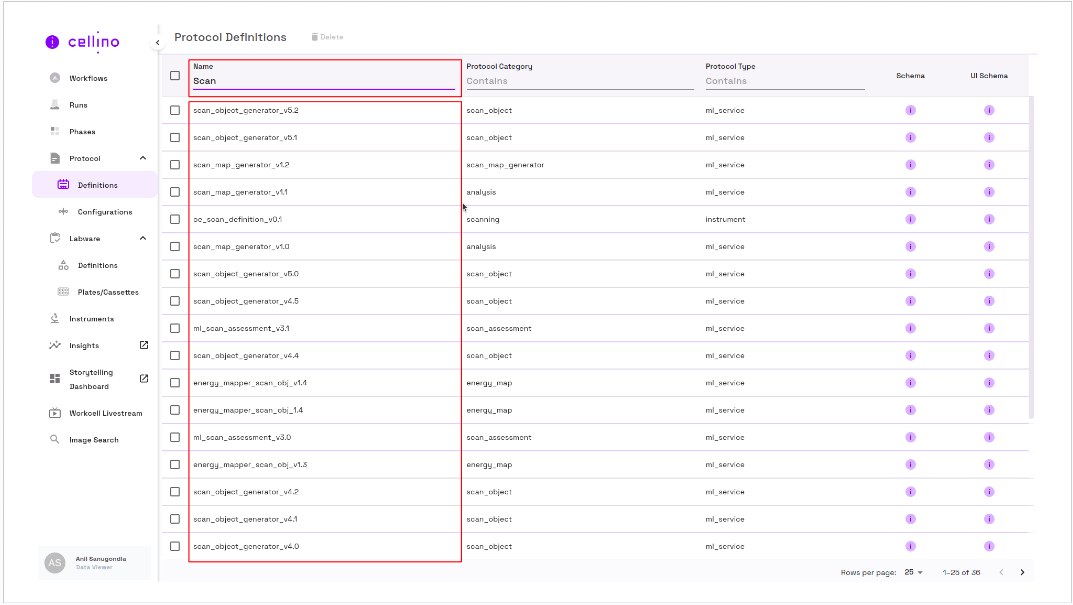
Deleting a Protocol Definition
A Protocol Definition can be deleted using the following steps:
- Select one or more protocol definitions by checking the checkbox.
- Notice the Delete icon is now enabled.
- Click on the Delete icon to soft delete the selected protocol definition.
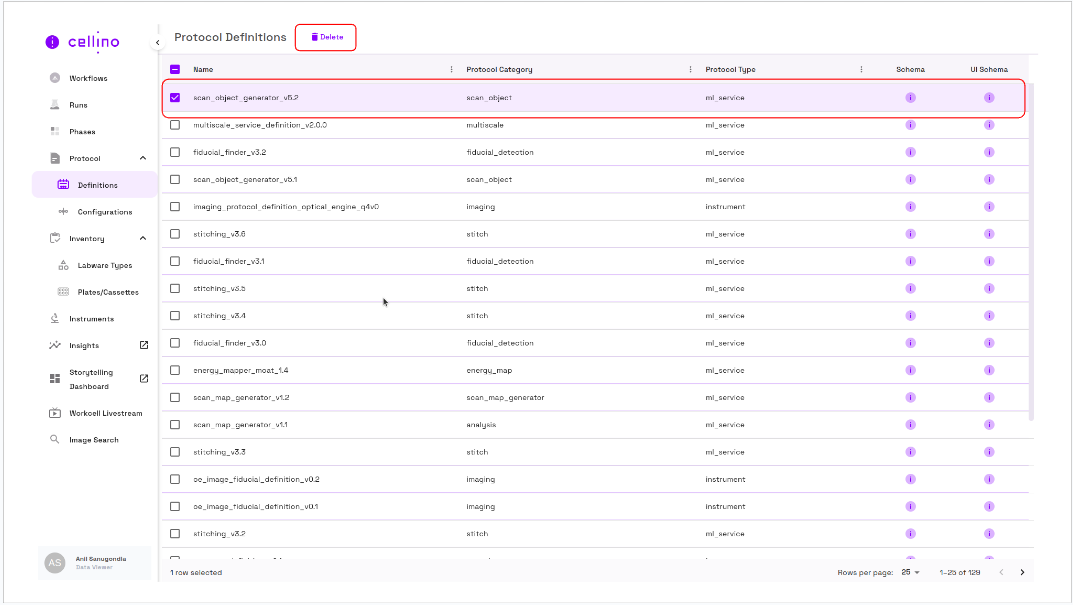
Protocol Configuration Settings
Protocol Configuration settings are based on the fields in the Protocol definition schema.
Viewing Schema and UI Schema
- Clicking on the info (i) icon in the Schema column displays the schema used to create the protocol in a popup window.
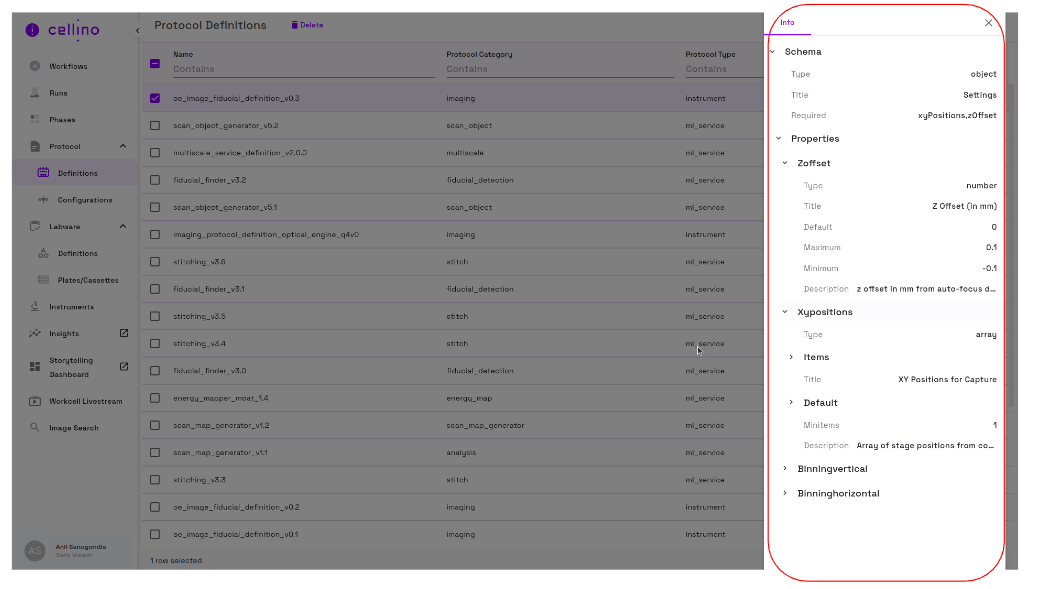
- Clicking on the info (i) icon in the UI Schema column displays the UI Schema JSON, which will be used to display a dynamic form during protocol creation.
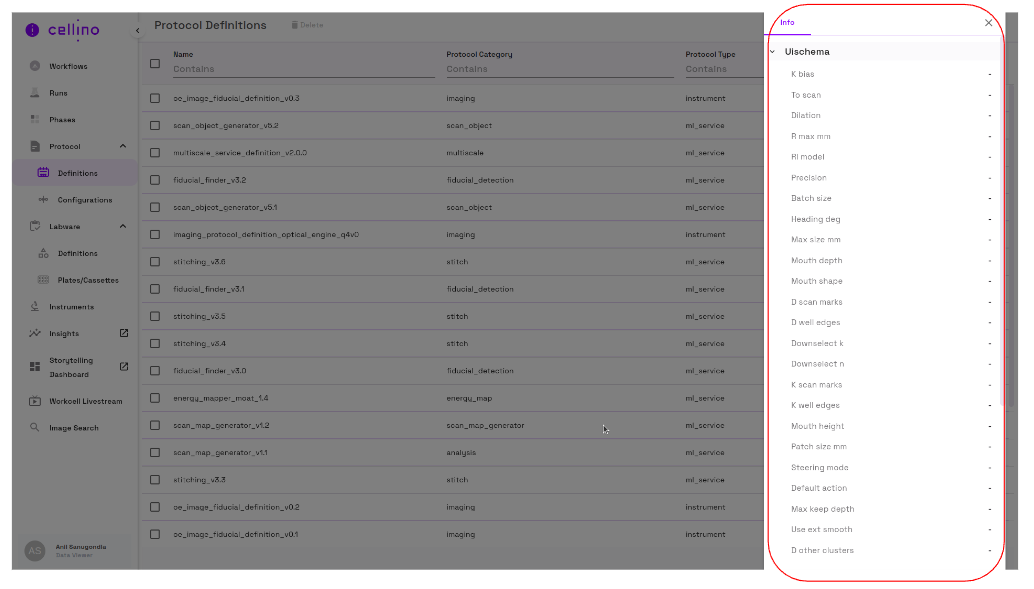
Video Instructions
For detailed video instructions, refer to the following link: