Summary
The measurement tool enables users to draw lines on the image to measure distances between two points. The system displays the calculated distance in real-time as the user draws the line. This tool also offers a simple interface with a draw mode toggle to enable or disable drawing.
Navigate to the Measurement tool
- Navigate to the left panel
- Click on the Phases menu item
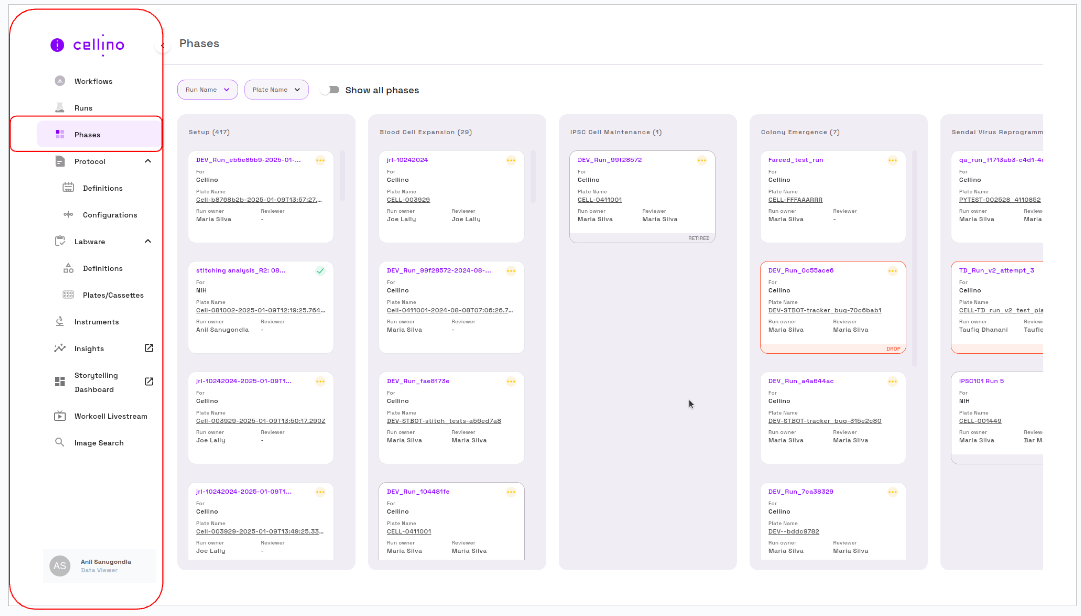
- Click on the plate card under phases to navigate to the "Well Heatmap View" page.
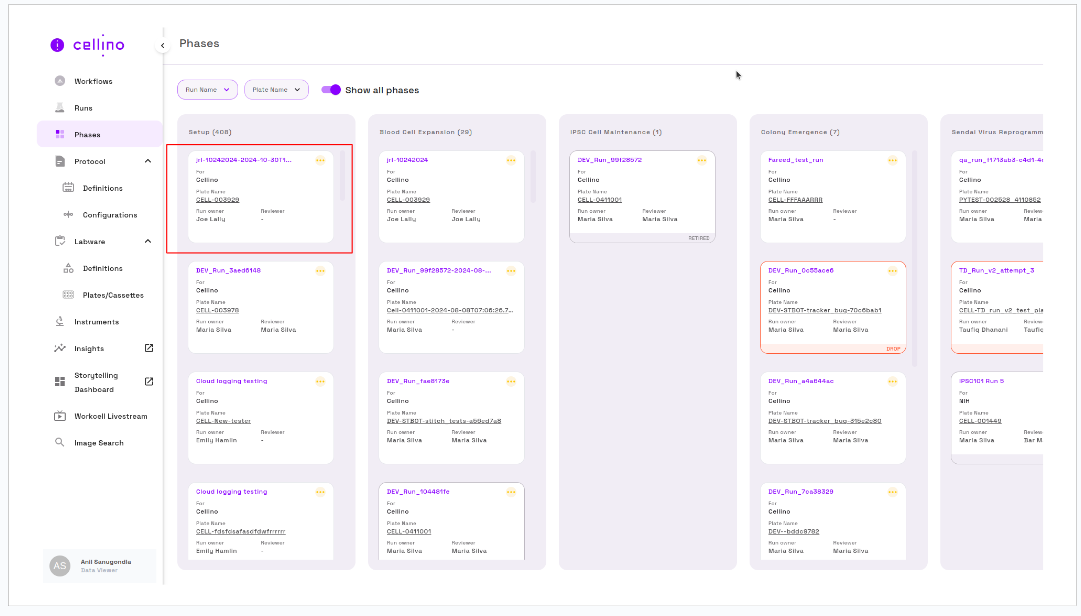
- On the "Well Heatmap View" page, click on a well position to navigate to the Image Viewer page.
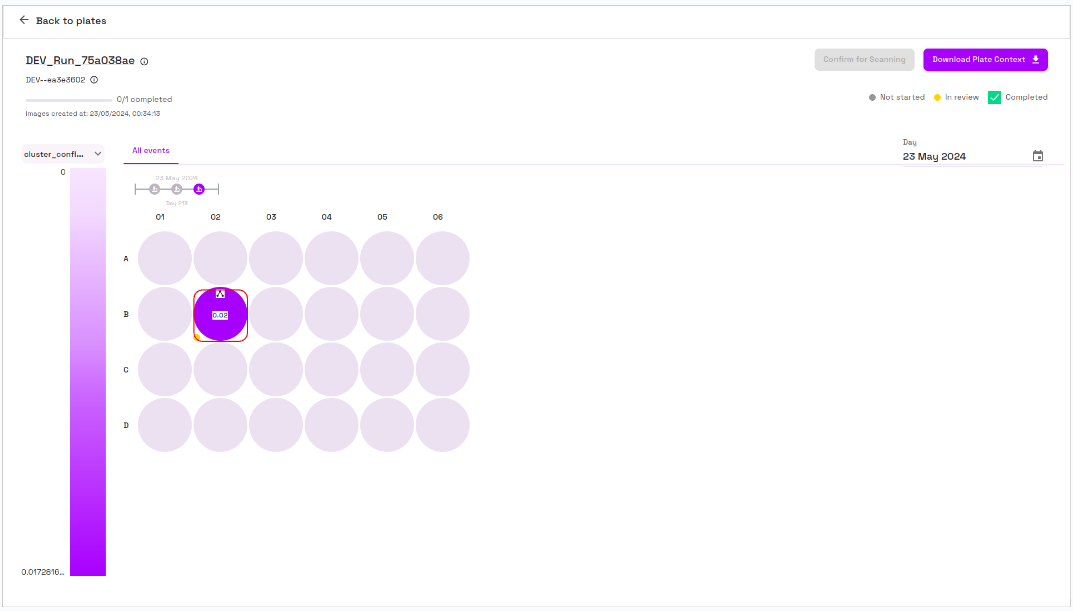
Image Viewer Page details
Top Bar options
- On the top left back button to go to the Well heatmap view page.
- Besides that, there is an option to change the well position by selecting it.
- Besides that, there is an option to adjust the Z-axis zoom level using the indicators.
- Besides that, there are a bunch of options that help in creating:
- Polygon
- Findings
- Patch objects
- Measurement

Left Panel options
- Plate name details
- Scan Objects
- Clusters
- Colonies
- Findings
- Patches
- Inferences
- Fluorescence
- Brightfield
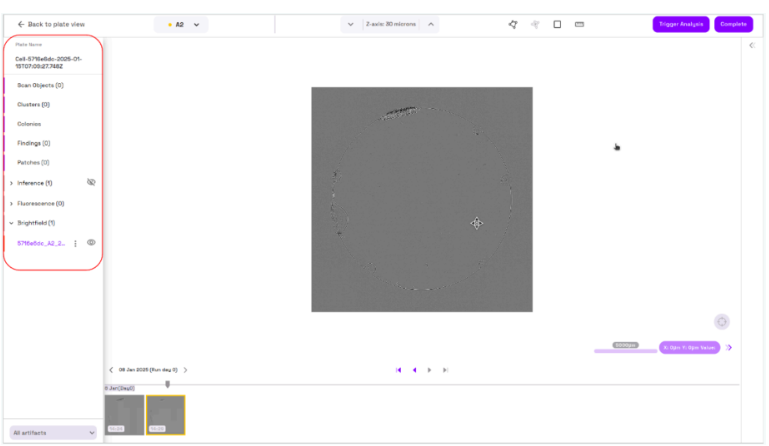
Centre of the Page
- A multiscaled base image with X, Y, and Value information.
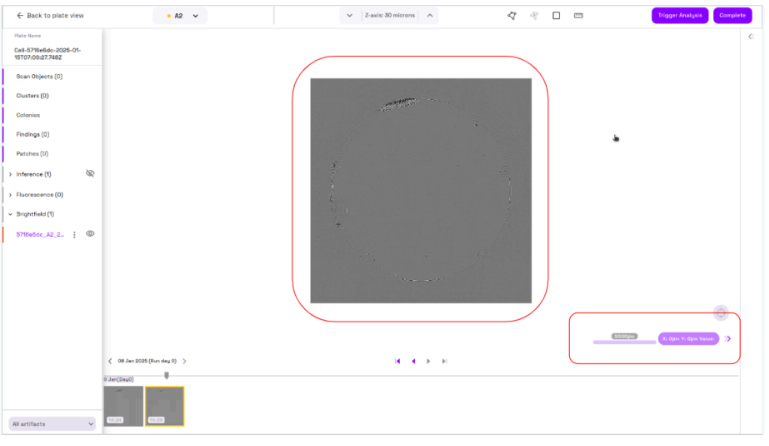
Bottom of the Page
- Image carousel for all time points associated with the well and plate combination.
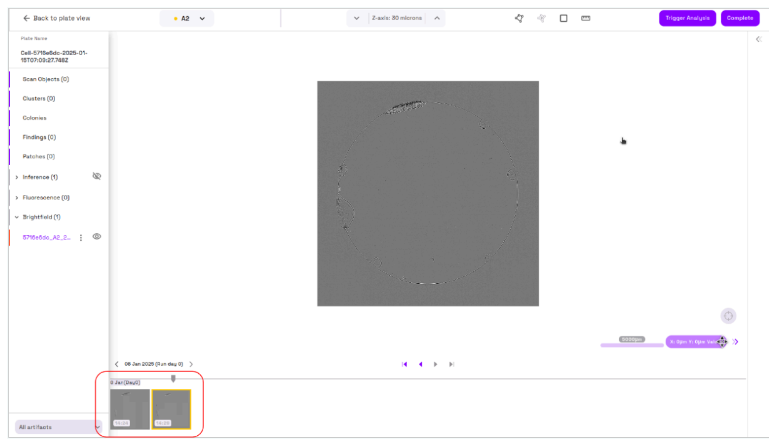
Right Pane options
- Default options:
- Plate information
- Well information
- Brightfield information
- Image Data information
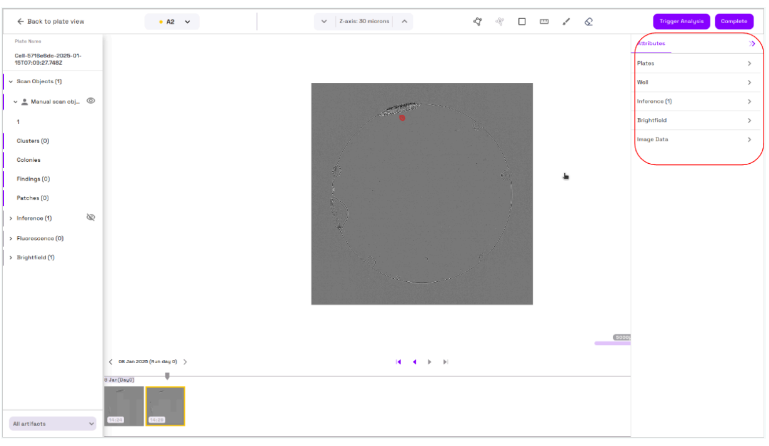
How to use the Measurement tool
- Click on the Measurement tool icon located next to Findings.
- Click on the starting point and drag the line to the endpoint to display the length.
- The unit of measurement for the distance between the two points is micrometers.
- Any number of measurements can be created, but all measurements will be cleared upon exiting the Measurement mode.
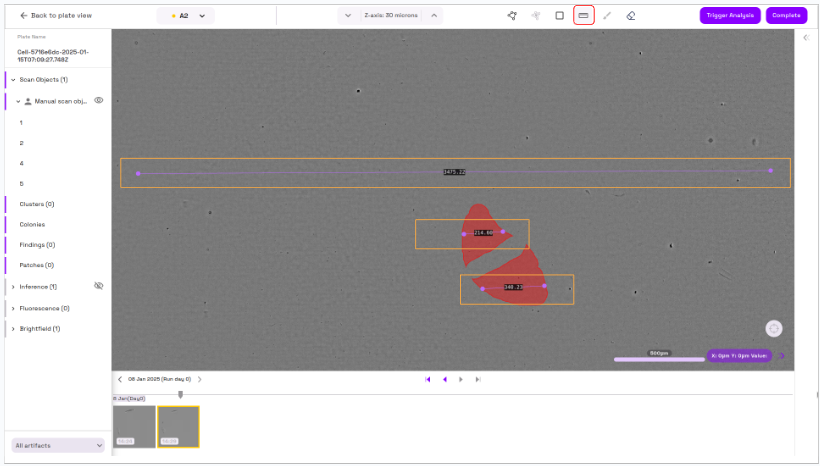
Link to the video
For detailed video instructions, refer to the following link: