Navigate to the Phases page:
- Users need to simply click on the Phases menu item located on the left-side pane.
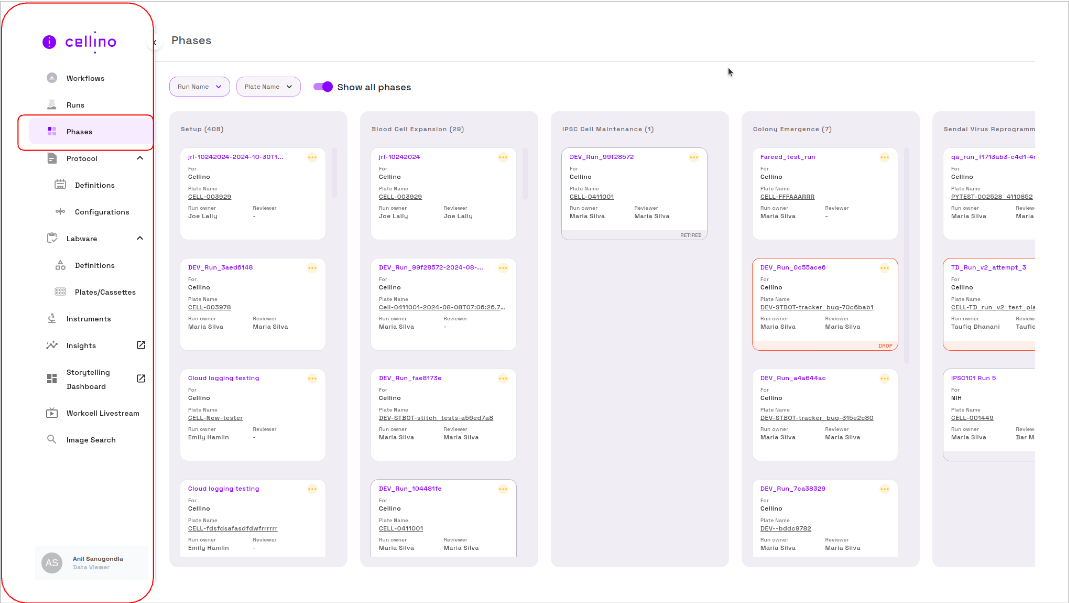
Phases Page Overview:
- The Phases page provides a Kanban board view of experiments.
- Phases Columns: The page is organized into columns representing different phases of your experiments.
- Kanban Cards: Each card represents a specific run, displaying key information like plate name, run name, and more.
- Filtering: You can easily filter cards by run name or plate name to find the information you need.
- Phase Visibility: Toggle between viewing all available phases in the Gaia application or hiding phases with no associated runs.
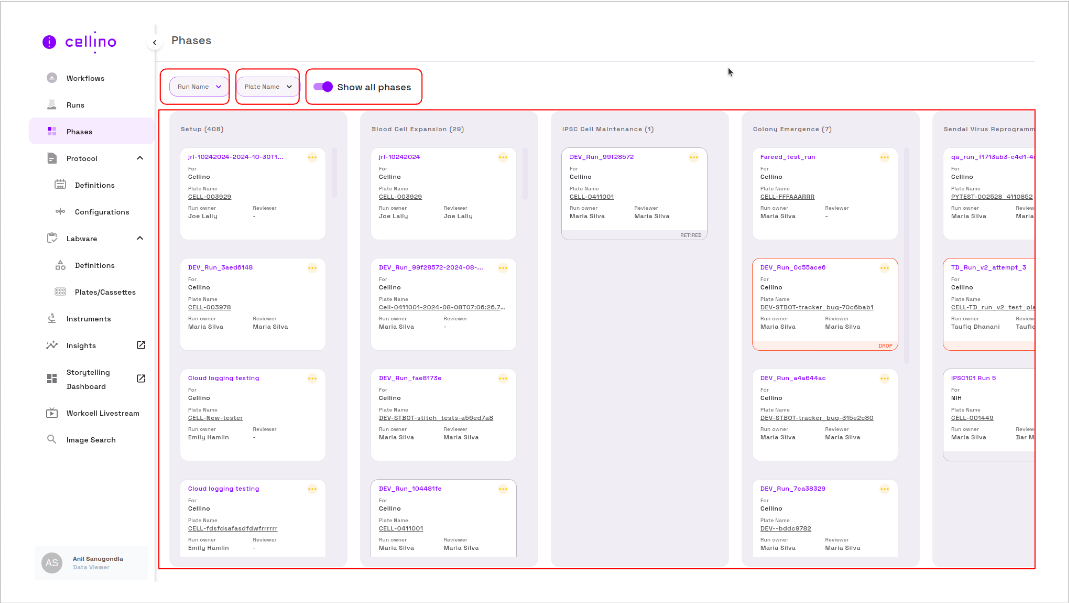
Run Name Filter:
To refine your search:
- Click on the highlighted "Run Name" chip.
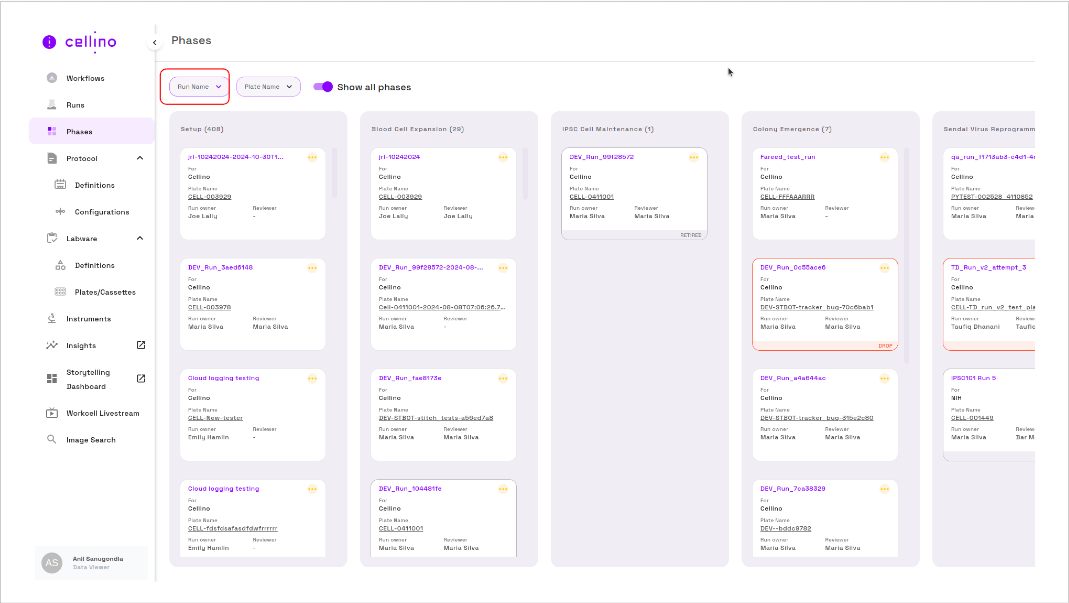
- This opens a search dialog.
- Enter any part of the Run Name in the search field.
- The dialog will display a list of matching runs.
- Select the desired run from the list.
- Once selected, the run will be highlighted in the corresponding phase column.
- Click on the run to view more details, including plate information.
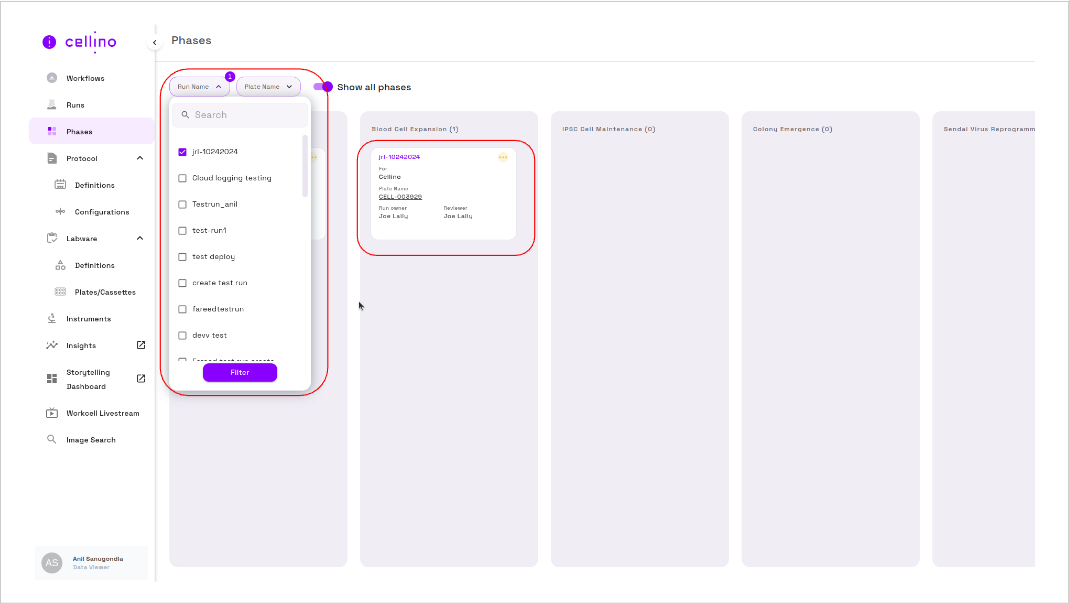
Plate Name Filter:
To find a specific plate:
- Click on the highlighted "Plate Name" chip.
- This opens a search dialog.
- Enter any part of the Plate Name in the search field.
- The dialog will display a list of matching plates.
- Select the desired plate(s) from the list.
- Once selected, the plate will be highlighted in the corresponding phase column.
- Click on the plate to view more details.
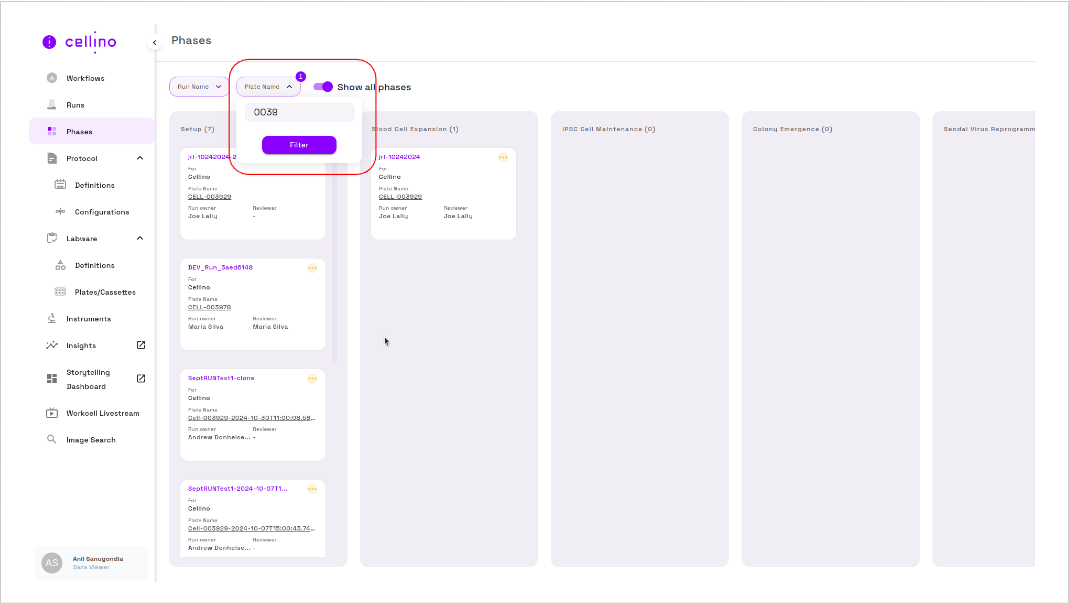
Show All Phases
- Activate the "Show All Phases" option to view all defined phases within the Gaia application, including those with no associated experiments.
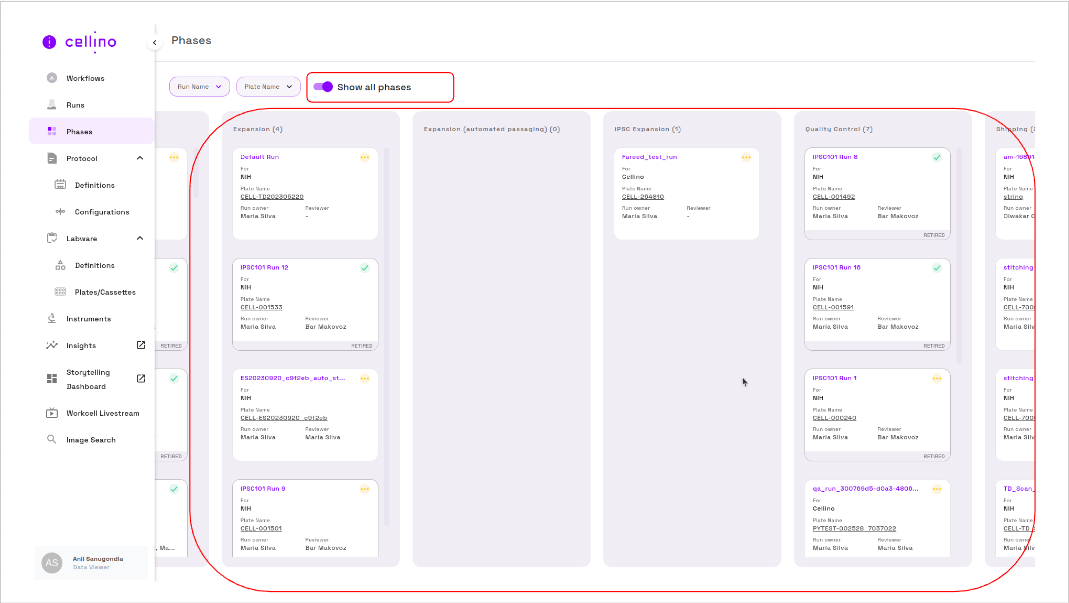
- Toggle the "Show All Phases" button to off to hide phases with no associated experiments.
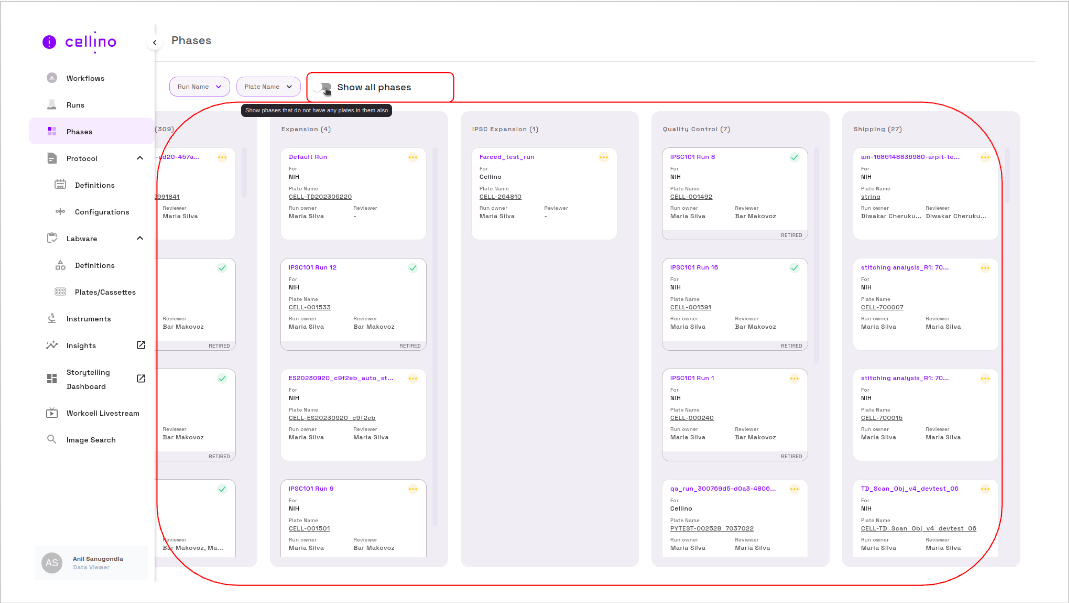
Video Instructions
For detailed video instructions, refer to the following link: